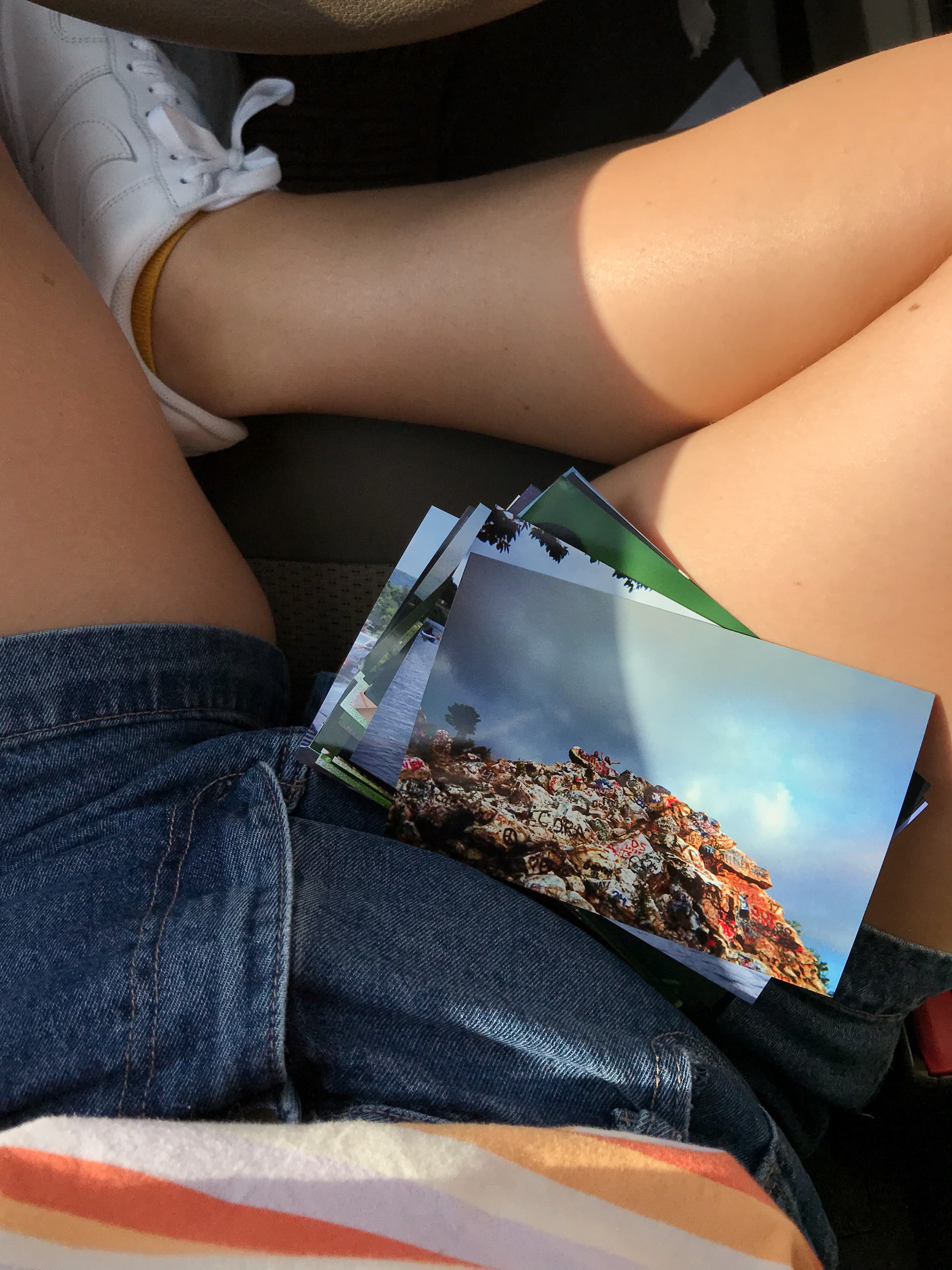How to Print Photos Using Photos for macOS
Easily print your cherished memories directly from Photos on your macOS
Effortless Synchronization via iCloud: A Whole New World!
iCloud Photos and Google Cloud eliminate the need for manual transfers. If your cloud account is linked to your phone and computer, everything shows up ... everywhere!
The power of instant synchronization via the Cloud, welcome to the 21st century, folks! It makes it even easier to get those photos off your phone (or your Mac or computer).
They really are too good to stay digital ....
Turn Digital Memories into Tangible Prints with Picta
- Head to picta.com on your computer or your phone and select your preferred photo size: 4×6", 4×4", 4x5.3", 5×7", 8×8", and 8×10".
- You can also change and edit the photo sizes of each photo once they are uploaded, so there is no stress there!
- Add as many photos as you like! With our flexible pricing, the more you order, the more you save!
- Check out, add the store closest to you and tada! Just like magic, your photos will be ready in 1 hour. 🪄
Why Print Photos?
In a digital age, printed photos offer a touch of nostalgia and intimacy that can be lost in the sea of digital media. They're tangible memories you can touch, hold, and display! Whether you stick them on your fridge, frame them on your wall, or send them as a postcard, printed photos serve as a daily reminder of all of life's little moments that are too good to stay digital.
Printing Photos from Computer: Pros & Cons
Alright, let’s get real—printing photos from your computer has its ups and downs. On the plus side, bigger is better, and it's sometimes easier to upload lots of pictures quickly from your computer. Plus, with all those fancy photo editing software options, your snaps can look super profesh.
But (there’s always a but), it can also be a bit of a hassle. You usually need to find that pesky charging cord and boot up your computer, plus have internet access. And make sure all the photos are on your computer - I know I have my Cloud connected, but that's not always the case!
In short, if you’ve got the patience and the tech-savvy, computer printing is awesome. If not, you might wanna stick to the easier option via phone.
Printing Photos from Phone: Pros & Cons
Who doesn't love the convenience of doing everything from their phone? Printing photos is no exception! The pros? It's super easy and quick. With just a few taps, your fave images can be on their way to becoming glossy prints. We let you edit on-the-go, plus you can print directly from your camera roll wherever you are, on the bus at work or even on vacation!
But let's be real, there are a few downsides too. Sometimes the quality isn't as high as you’d get from a computer printer, especially if your phone's camera resolution isn't top-notch. Plus, you might find it tricky to align or crop photos just right on a tiny screen.
In the end, printing from your phone is all about ease and accessibility. Perfect for those moments when you want a quick print to surprise a friend or to capture a spontaneous memory.
Categories
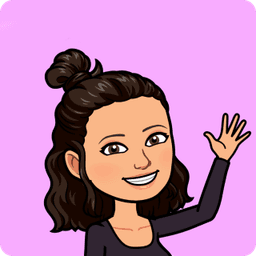
Written by Leah from Picta
View all postsLeah is a self-proclaimed iced coffee enthusiast, "word artist", and brunch connoisseur. By day, she makes a living by creating all this content you know and hopefully love for Picta on the blog, in your inbox, or on social media. By night, she enjoys cooking up something new in the kitchen, hopping on her road bike, and painting watercolors with a glass of rosé (or two or three)!